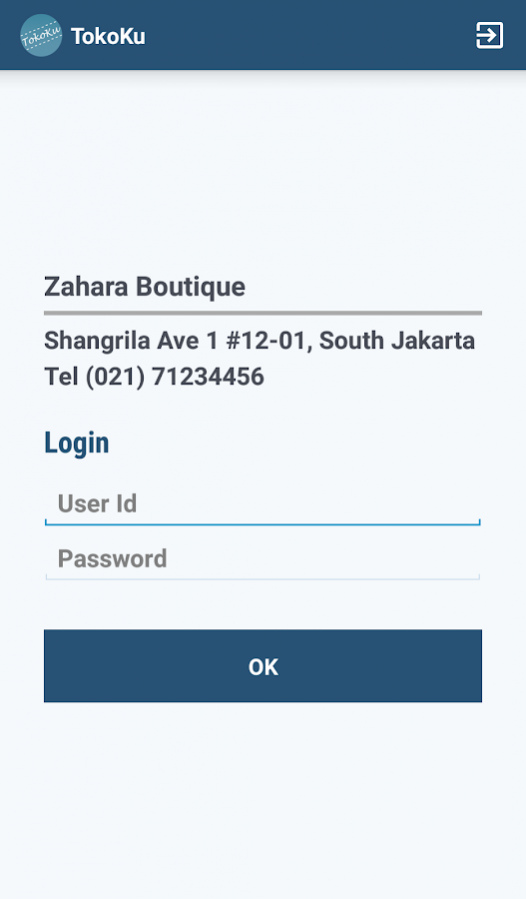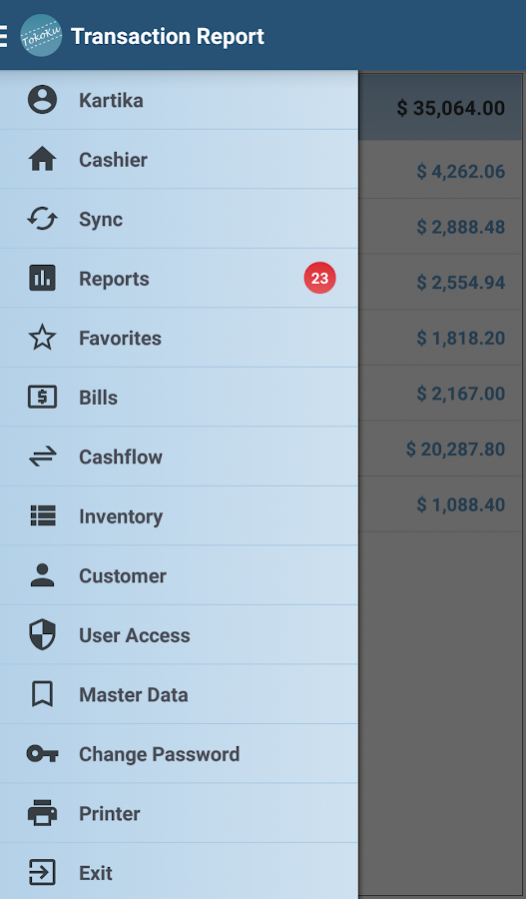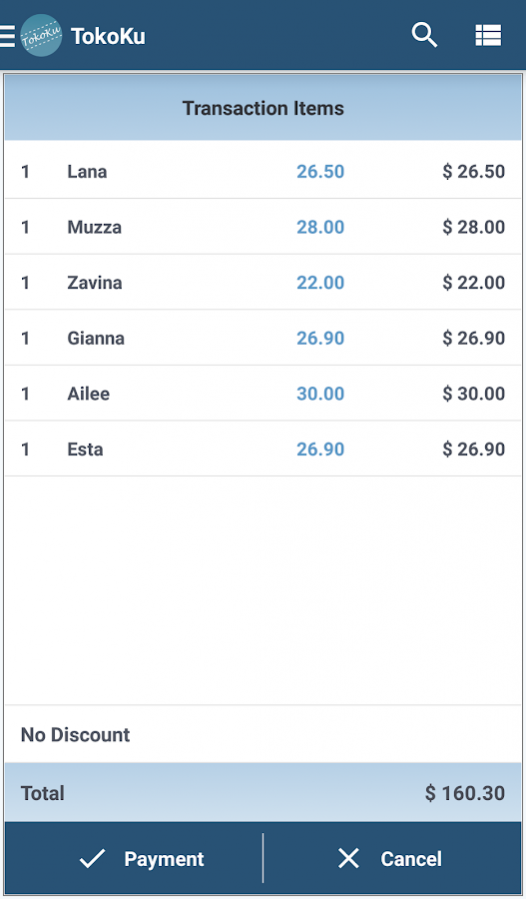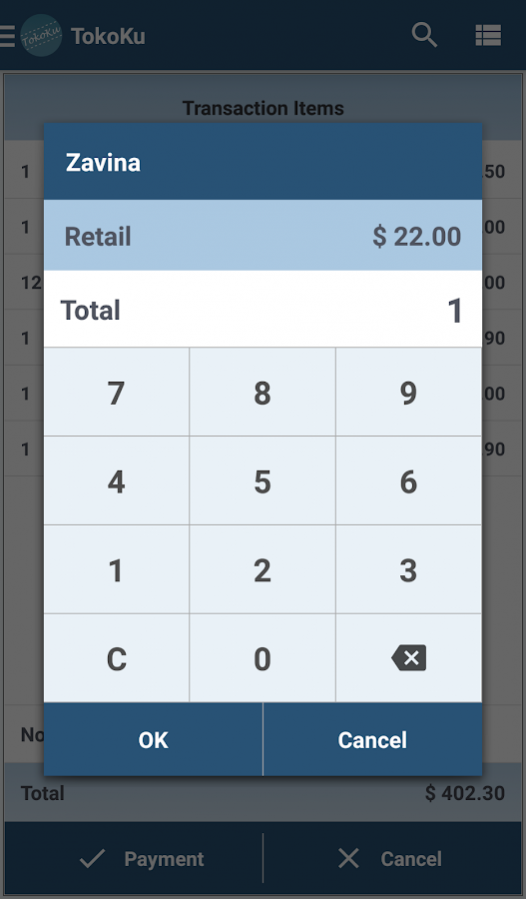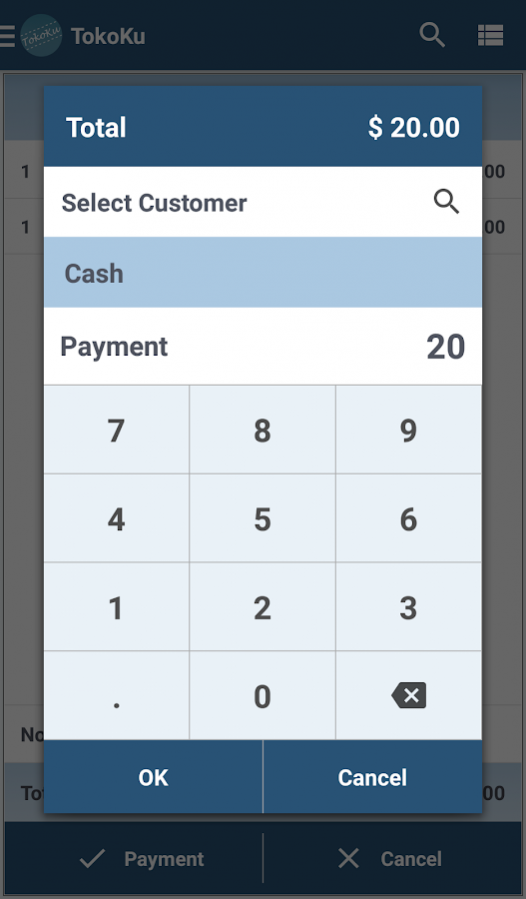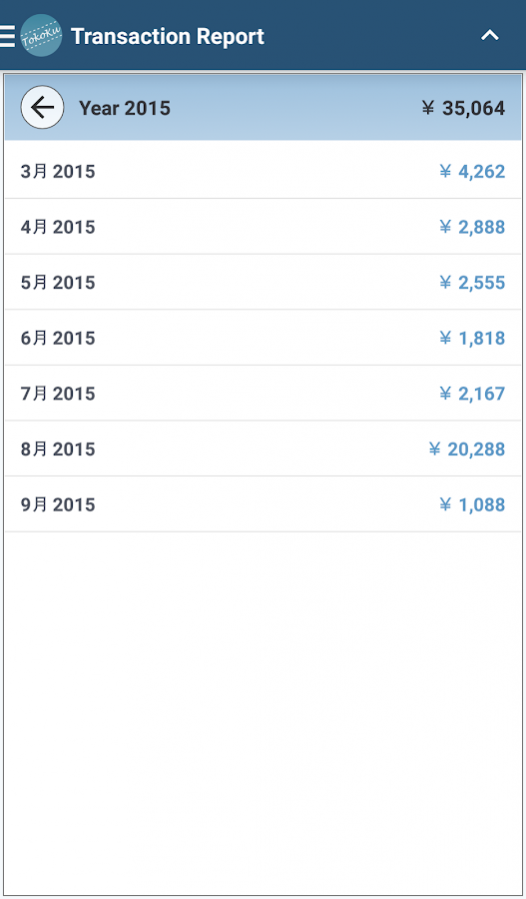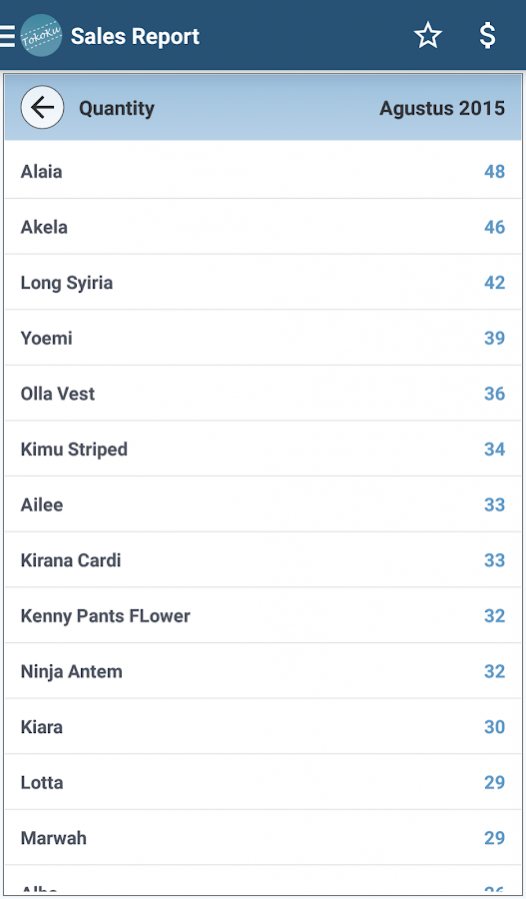Point of Sales (POS) Tokoku 2.1.4
Free Version
Publisher Description
TokoKu is Android Point of Sales (POS) application. It provides comprehensive functionality to support small and medium business. Save your budget and space. Run your business from your Android powered phone!
Access your business data anytime and anywhere with our cloud based service. Take your business to the next level and go mobile. Analyze your data on the go, take your decission and apply it right away to your system hassle free.
Try now! it's easy as it can be.
Guide can be accessed at http://www.pos-tokoku.com/guide
Recommended Printer:
Rongta RPP-02
Cashino PTP-II
Eppos EPP200 (available at http://kiswara.co.id)
Privacy Policy
POS TokoKu ("us", "we", or "our") operates the website and the POS TokoKu mobile application (hereinafter referred to as the "Service").
This page informs you of our policies regarding the collection, use, and disclosure of personal data when you use our Service and the choices you have associated with that data.
We use your data to provide and improve the Service. By using the Service, you agree to the collection and use of information in accordance with this policy. Unless otherwise defined in this Privacy Policy, the terms used in this Privacy Policy have the same meanings as in our Terms and Conditions.
For more info visit our Privacy Policy http://policy-tokoku.appspot.com
About Point of Sales (POS) Tokoku
Point of Sales (POS) Tokoku is a free app for Android published in the Accounting & Finance list of apps, part of Business.
The company that develops Point of Sales (POS) Tokoku is TokoKu Solutions. The latest version released by its developer is 2.1.4.
To install Point of Sales (POS) Tokoku on your Android device, just click the green Continue To App button above to start the installation process. The app is listed on our website since 2019-09-01 and was downloaded 26 times. We have already checked if the download link is safe, however for your own protection we recommend that you scan the downloaded app with your antivirus. Your antivirus may detect the Point of Sales (POS) Tokoku as malware as malware if the download link to com.tokoku.pos is broken.
How to install Point of Sales (POS) Tokoku on your Android device:
- Click on the Continue To App button on our website. This will redirect you to Google Play.
- Once the Point of Sales (POS) Tokoku is shown in the Google Play listing of your Android device, you can start its download and installation. Tap on the Install button located below the search bar and to the right of the app icon.
- A pop-up window with the permissions required by Point of Sales (POS) Tokoku will be shown. Click on Accept to continue the process.
- Point of Sales (POS) Tokoku will be downloaded onto your device, displaying a progress. Once the download completes, the installation will start and you'll get a notification after the installation is finished.